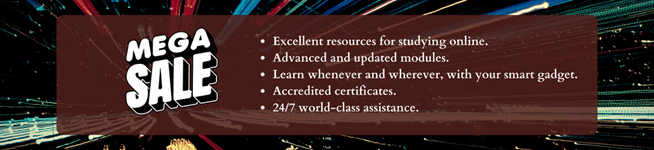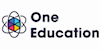Microsoft Office - Level 7 QLS Endorsed
QLS Endorsed Level 7 | 4 FREE Courses | 136 Modules | Assignment Included | 336 CPD points | 24/7 Tutor Support
One Education
Summary
- Certificate of completion - £9
- Certificate of completion - £129
- Exam(s) / assessment(s) is included in price
- Tutor is available to students
Add to basket or enquire
Overview
According to a recent study, over 90% of businesses worldwide use Microsoft Office, and job postings for positions requiring Microsoft Office skills have increased by as much as 20% over the past five years. With a strong proficiency in Microsoft Office, you'll be equipped to handle everything from creating professional-looking documents to managing data and analyzing business trends. Whether you're looking to work as a teacher, a business analyst, or in any other field, having Microsoft Office skills on your resume will set you apart from the competition.
In this course, you will get introduced to the different areas of MS Office. It will introduce you to different features and show you how to use them. From the detailed lessons, you will learn the tips and tricks for MS Word, MS Excel, and Access. In addition, the courts will help you grasp effective PowerPoint skills. At the end of the course, you will acquire the essential expertise in MS Office and receive a certificate of achievement. This certificate will elevate your resume. Join now!
This MS Office Training Bundle includes
- Section 1: Microsoft Word 2019
- Section 2: Microsoft Excel 2019
- Section 3: Microsoft PowerPoint 2019
- Section 4: Microsoft Access 2019
Learning Outcome:
- Understand the basics of Microsoft Office Suite and the applications within the suite.
- Create, edit and format documents in Microsoft Word.
- Construct and modify tables, charts, and graphs in Microsoft Excel.
- Create professional presentations in Microsoft PowerPoint.
- Use Outlook to manage emails, contacts and calendars.
- Utilise OneNote for note-taking and task management.
- Manage and share files with OneDrive.
- Utilise Teams for collaboration and communication with colleagues.
- Understand the basic principles of data protection and security.
Key Features
- Quality Licence Scheme Endorsed
- CPD Accredited Course
- Unlimited Retake Exam & Tutor Support
- Easy Accessibility to the Course Materials
- 100% Learning Satisfaction Guarantee
- Lifetime Access & 24/7 Support
Achievement
Certificates
Certificate of completion
Digital certificate - £9
Certificate of completion
Hard copy certificate - £129
QLS Endorsed Certificate
Hardcopy of this certificate of achievement endorsed by the Quality Licence Scheme can be ordered and received straight to your home by post, by paying —
- Within the UK: £129
- International: £129 + £10 (postal charge) = £139
CPD Certification Service Accredited Certification
- Hardcopy Certificate (within the UK): £15
- Hardcopy Certificate (international): £15 + £10 (postal charge) = £25
CPD
Course media
Description
The course is designed by Experts in MS Office to ensure you thoroughly learn all the skills and knowledge needed to boost your career. It teaches you to confidently use the core Microsoft Office programs in the workplace.
So enrol in the course and master the ins and outs of Microsoft Office and boost your productivity.
Section 1: Microsoft Word 2019
- Microsoft Word 2019 New Features
- Getting Started with Word
- Formatting Text and Paragraphs
- Working More Efficiently
- Managing Lists
- Adding Tables
- Inserting Graphic Objects
- Controlling Page Appearance
- Preparing to Publish a Document
Section 2: Microsoft Excel 2019
- Microsoft Excel 2019 New Features
- Getting Started with Microsoft Excel
- Performing Calculations
- Modifying a Worksheet
- Formatting a Worksheet
- Printing Workbooks
- Managing Workbooks
Section 3: Microsoft PowerPoint 2019
- Microsoft PowerPoint 2019 New Features
- PowerPoint Interface
- Presentation Basics
- Formatting
- Inserting Options
- Working with Objects
- Table
- Charts
- Review and Presentation
Section 4: Microsoft Access 2019
- Microsoft Access 2019 New Features
- Introduction to Access
- Modify Data
- Working with Queries
- Access Forms
- Working with Reports
Who is this course for?
This Bundle course is ideal for any one who are interested in:
- Microsoft Specialist certification in Office 365
- MS Office User
- Microsoft Office 2019 User
- Touch Typing Worker
- Microsoft Office Specialist (MOS) Expert
- Microsoft Office Specialist (MOS) Master
- Microsoft Office Specialist (MOS)
Requirements
There are no specific prerequisites to enrol in this Bundle course. Anyone and everyone can take this course.
Career path
This course will equip you with valuable MS Office skills. It will enable you to explore careers in sectors such as:
- Data Analyst (Salary range £29k-£55k per year)
- Office Administrator (Salary range £21k-£27k per year)
- Admin Assistant (Salary range £20k-£27k per year)
- Microsoft Office Specialist (Salary range £26k-£54k per year)
- Receptionist (Salary range £21k-£28k per year)
Questions and answers
Is this course suitable for Office 2019? Thanks
Answer:Dear Katherine, Thank you for your question. Yes, the course is suitable for Office 2019. Thanks
This was helpful.may i to know if i should to buy a microsoft office before to start this course ? i have not microsoft into my mac
Answer:Dear Ivan, Thanks for your question. You need to buy Microsoft office 2019 to follow this course properly.
This was helpful.Hi will this course work on Mac machine or is it only for pc owners. Thank you
Answer:Dear George, Thank you for your question. You can complete this course from any Windows/Mac PC or smartphone. Thank you.
This was helpful.
Reviews
Legal information
This course is advertised on reed.co.uk by the Course Provider, whose terms and conditions apply. Purchases are made directly from the Course Provider, and as such, content and materials are supplied by the Course Provider directly. Reed is acting as agent and not reseller in relation to this course. Reed's only responsibility is to facilitate your payment for the course. It is your responsibility to review and agree to the Course Provider's terms and conditions and satisfy yourself as to the suitability of the course you intend to purchase. Reed will not have any responsibility for the content of the course and/or associated materials.