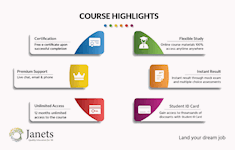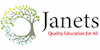Microsoft Office Specialist (MOS) - Microsoft Excel
Free PDF Certificate | Tutor Support & Assessment Included | 1 Year Access
Janets
Summary
- Exam(s) / assessment(s) is included in price
- Tutor is available to students
Add to basket or enquire
Overview
✦✦✦ Better Route for Quicker Growth Opportunity with Limited Time; Grab This Offer Now! ✦✦✦
Have you given up looking for a course that can improve your understanding and help you to bloom? If so, you've come to the right spot because our tactfully crafted Microsoft Office Specialist (MOS) - Excel course will help you go one step closer to achieving your goal.
Get our premium course with a Free PDF Certificate at an unbelievable price
Each session in this course is thorough and easy-to-understand. The extensive course materials of Microsoft Office Specialist (MOS) - Excel are accessible at any time and from any location, allowing you to study at your own speed in the comfort of your own home. Throughout the course, you will receive tutor support, and our helpful customer service is available around-the-clock to help you with any problems you might face while studying the Microsoft Office Specialist (MOS) - Excel.
What You Get Out Of Studying With Janets
- Free PDF certificate upon successful completion of the Microsoft Office Specialist (MOS) - Excel course
- Full one-year access to Microsoft Office Specialist (MOS) - Excel course materials
- Instant assessment results
- Full tutor support available from Monday to Friday
- Study the Microsoft Office Specialist (MOS) - Excel course at your own pace
- Accessible, informative modules taught by expert instructors
- Get 24/7 help or advice from our email and live chat teams with the Microsoft Office Specialist (MOS) - Excel training
- Study at your own time through your computer, tablet or mobile device
- Improve your chance of gaining valuable skills by completing the Microsoft Office Specialist (MOS) - Excel course
✦✦✦ Enrol in the Microsoft Office Specialist (MOS) - Excel course to find out more about the topic and get one step closer to reaching your desired success ✦✦✦
Course media
Description
The course is delivered through Janets’ online learning platform. The Microsoft Office Specialist (MOS) - Excel has no formal teaching deadlines, meaning you are free to complete the course at your own pace.
Course Modules
**Microsoft Excel Beginners**
Getting Started with Microsoft Office Excel 2016
- Navigate the Excel User Interface
- Use Excel Commands
- Create and Save a Basic Workbook
- Enter Cell Data
- Use Excel Help
Performing Calculations
- Create Worksheet Formulas
- Insert Functions
- Reuse Formulas and Functions
Modifying a Worksheet
- Insert, Delete, and Adjust Cells, Columns, and Rows
- Search for and Replace Data
- Use Proofing and Research Tools
Formatting a Worksheet
- Apply Text Formats
- Apply Number Format
- Align Cell Contents
- Apply Styles and Themes
- Apply Basic Conditional Formatting
- Create and Use Templates
Printing Workbooks
- Preview and Print a Workbook
- Set Up the Page Layout
- Configure Headers and Footers
Managing Workbooks
- Manage Worksheets
- Manage Workbook and Worksheet Views
- Manage Workbook Properties
Workbooks - Microsoft Excel Beginners
- Workbooks – Microsoft Excel Beginners
**Microsoft Excel Intermediate**
Working with Functions
- Work with Ranges
- Use Specialized Functions
- Work with Logical Functions
- Work with Date & Time Functions
- Work with Text Functions
Working with Lists
- Sort Data
- Filter Data
- Query Data with Database Functions
- Outline and Subtotal Data
Analyzing Data
- Create and Modify Tables
- Apply Intermediate Conditional Formatting
- Apply Advanced Conditional Formatting
Visualizing Data with Charts
- Create Charts
- Modify and Format Charts
- Use Advanced Chart Features
Using PivotTables and PivotCharts
- Create a PivotTable
- Analyze PivotTable Data
- Present Data with PivotCharts
- Filter Data by Using Timelines and Slicers
Workbooks - Microsoft Excel Intermediate
- Workbooks – Microsoft Excel Intermediate
**Microsoft Excel Advanced**
Working with Multiple Worksheets and Workbooks
- Use Links and External References
- Use 3-D References
- Consolidate Data
Using Lookup Functions and Formula Auditing
- Use Lookup Functions
- Trace Cells
- Watch and Evaluate Formulas
Sharing and Protecting Workbooks
- Collaborate on a Workbook
- Protect Worksheets and Workbooks
Automating Workbook Functionality
- Apply Data Validation
- Search for Invalid Data and Formulas with Errors
- Work with Macros
Creating Sparklines and Mapping Data
- Create Sparklines
- MapData
Forecasting Data
- Determine Potential Outcomes Using Data Tables
- Determine Potential Outcomes Using Scenarios
- Use the Goal Seek Feature
- Forecasting Data Trends
Workbooks - Microsoft Excel Advanced
- Workbooks – Microsoft Excel Masterclass
Method of Assessment
To successfully complete the course, students will have to take an automated multiple-choice exam. This exam will be online and you will need to score 60% or above to pass the course.
After successfully passing the course exam, you will be able to apply for a certificate as proof of your expertise.
Certification
All students who successfully complete the course can instantly download their free e-certificate. You can also purchase a hard copy of the certificate, which will be delivered by post for £9.99.
Who is this course for?
The course is ideal for those who are interested or already working in this sector.
Requirements
No prior qualifications are needed for Learners to enrol on this course.
Career path
This Microsoft Office Specialist (MOS) - Excel course will assist you to get your desired job in the relevant field. The course will also progress your career, regardless of your present job status.
Questions and answers
Can I take this course on my Android phone
Answer:Hi David, Thanks for your interest. Yes, you can do this course using any device such as iPhone, Ipad, android, laptop, and so on. Stay Safe
This was helpful.Will the certificate be hard copy?
Answer:Hi Aji, Thank you for your interest. You will receive a free PDF certificate. And, you can order the hardcopy certificate at an additional charge. Stay Safe.
This was helpful.How much this MOS cost? And tell me the time duration?
Answer:Hi Isha, Thanks for your interest. The Microsoft Office Specialist (MOS) - Microsoft Excel course is worth £10 without any hidden charges and the estimated duration for this course is 11 hours. However, the learner will have one year of access to the course materials. Stay Safe
This was helpful.
Reviews
Currently there are no reviews for this course. Be the first to leave a review.
Legal information
This course is advertised on reed.co.uk by the Course Provider, whose terms and conditions apply. Purchases are made directly from the Course Provider, and as such, content and materials are supplied by the Course Provider directly. Reed is acting as agent and not reseller in relation to this course. Reed's only responsibility is to facilitate your payment for the course. It is your responsibility to review and agree to the Course Provider's terms and conditions and satisfy yourself as to the suitability of the course you intend to purchase. Reed will not have any responsibility for the content of the course and/or associated materials.