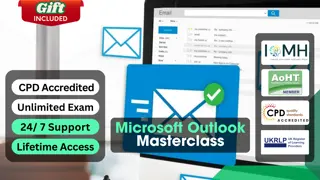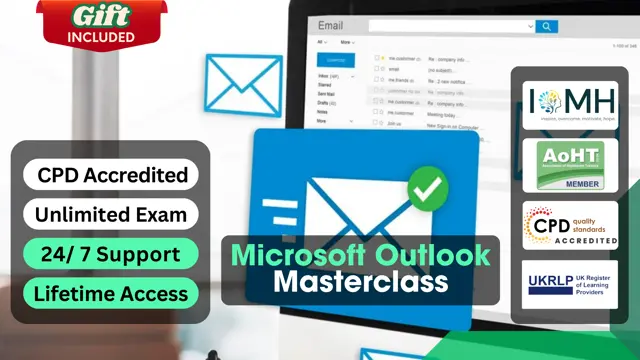
Microsoft Outlook Masterclass
Get a Free: (Microsoft Access) Course! Updated Materials | CPD Certified | 24/7 Tutor Support | Lifetime Access
Summary
- Certificate of Completion - Digital Certificate - £5.99
- Certificate of Completion - Hard copy Certificate - £12.99
- Exam(s) / assessment(s) is included in price
- Tutor is available to students
Add to basket or enquire
Overview
Microsoft Outlook is a cornerstone of modern communication, used by over 60% of businesses in the UK. With its robust features for email, calendar management, and task organisation, mastering Outlook can significantly boost productivity. The demand for professionals skilled in Microsoft Outlook is growing, with many roles requiring efficient email and scheduling management.
In this Microsoft Outlook Masterclass course, you will become proficient in managing emails, utilising the calendar, handling tasks, and customising your Outlook profile. The Microsoft Outlook Masterclass course covers essential topics such as quick steps, rules, data management, and advanced email tasks, ensuring you are well-equipped for various roles within the industry.
Enrol in this Microsoft Outlook Masterclass to gain in-depth knowledge and expertise in one of the most widely used email platforms. With Microsoft Outlook’s widespread adoption in professional settings, proficiency in Outlook can open doors to various career opportunities and help you stay ahead in the competitive job market.
★★★ Get An Additional Course as a Gift! ★★★
- Gift Course: Microsoft Access for Beginners
This Microsoft Outlook Masterclass Course covers the following topics:
- Understand the basics of Microsoft Outlook.
- Compose, format, and manage emails with advanced options.
- Utilise Quick Steps and Rules to automate repetitive tasks.
- Organise calendars, appointments, and meetings effectively.
- Manage contacts and contact groups for streamlined communication.
- Navigate and customise the Microsoft Outlook interface efficiently.
- Create and track tasks to enhance productivity and time management.
- Apply advanced email techniques, including managing junk mail.
- Customise profiles and settings to suit individual preferences.
- Use notes and RSS feeds to stay organised and informed.
- Manage Outlook data, including printing and data file handling.
- Create and maintain an organised contact list in Microsoft Outlook
Certificates
Certificate of Completion - Digital Certificate
Digital certificate - £5.99
- You will immediately get your CPD Accredited Digital Certificate for £5.99 (each).
Certificate of Completion - Hard copy Certificate
Hard copy certificate - £12.99
- You can get the CPD Accredited Hard Copy Certificate for £12.99. (Each)
Shipping Charges:
- Inside the UK: £3.99
- International: £10.99
CPD
Course media
Description
This Microsoft Outlook Masterclass course has several modules; each module is easy to understand and delivers to-the-point content. If you need any help with any module or have any questions while studying the course, your designated tutor will provide you with continuous assistance so that you can complete each lesson in the Microsoft Outlook Masterclass course successfully and swiftly.
★★★ Microsoft Outlook Masterclass Course Curriculum ★★★
Microsoft Outlook for Beginners:
- Getting Started
- Opening and Closing Outlook
- Understanding the Interface
- Working with the Message List and the Reading Pane
- Using Message List Commands
- Creating a New Email
- Managing Email
- Searching for Items
- An Introduction to the Calendar
- An Introduction to Tasks
- An Introduction to Contact
- Wrapping Up
Microsoft Outlook Intermediate Level:
- Working with the Outlook Environment
- Working with Quick Steps
- Working with Rule
- Working with Messages
- Manipulating Message Properties and Options
- Formatting Messages
- Managing Automatic Content
- Working with the Calendar, Appointments, and Meetings
- Working with Contacts and Contact Groups
- Working with Tasks
- Wrapping Up
Microsoft Outlook Advanced Level:
- Working with Messages
- Customising Your Profile
- Advanced Email Tasks
- Managing Junk Mail
- Advanced Calendar Tasks
- Doing More With Tasks
- Using Notes
- Viewing RSS Feeds
- Printing
- Managing Outlook Data
- Wrapping Up
Process of Evaluation
After studying the Microsoft Outlook Masterclass course, your skills and knowledge will be tested with an MCQ exam or assignment. You have to get a score of 60% to pass the test and get your certificate.
Certificate of Achievement
Certificate of Completion - Digital / PDF Certificate
After completing the Microsoft Outlook Masterclass Course, you can order your CPD Accredited Digital / PDF Certificate for £5.99. (Each)
Certificate of Completion - Hard copy Certificate
- You can get the CPD Accredited Hard Copy Certificate for £12.99. (Each)
Shipping Charges:
- Inside the UK: £3.99
- International: £10.99
Who is this course for?
This Microsoft Outlook Masterclass course is designed for anyone who wants to gain a complete understanding of Microsoft Outlook, regardless of their current level of familiarity. It is especially beneficial for specialists who rely on email communication, scheduling, and task management in their day-to-day tasks. This includes administrative assistants, managers, executives, entrepreneurs, freelancers, students, and educators. It's also an excellent fit for individuals looking to streamline their personal scheduling and communication. No prior experience with Microsoft Outlook is required, making it a perfect choice for beginners.
Requirements
This Microsoft Outlook Masterclass course has no prerequisite. Therefore, you don't need any educational qualifications or experience to enrol in the Microsoft Outlook Masterclass.
Career path
- Administrative Assistant
- Office Manager
- Executive Assistant
- Email Marketing Specialist
- Customer Service Representative
- Project Coordinator
- Sales Support Specialist
- HR Coordinator
- IT Support Specialist
- Data Entry Clerk
Questions and answers
Currently there are no Q&As for this course. Be the first to ask a question.
Reviews
Currently there are no reviews for this course. Be the first to leave a review.
Provider
The IOMH (Institute of Mental Health) is dedicated to empowering individuals like you to unlock your full potential and thrive in multiple areas of life. Whether you're seeking personal growth, professional development, or support in overcoming life's challenges, we have the resources and expertise to guide you on your transformative journey.
Legal information
This course is advertised on Reed.co.uk by the Course Provider, whose terms and conditions apply. Purchases are made directly from the Course Provider, and as such, content and materials are supplied by the Course Provider directly. Reed is acting as agent and not reseller in relation to this course. Reed's only responsibility is to facilitate your payment for the course. It is your responsibility to review and agree to the Course Provider's terms and conditions and satisfy yourself as to the suitability of the course you intend to purchase. Reed will not have any responsibility for the content of the course and/or associated materials.