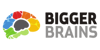Microsoft Word 2016 - Intermediate
Learn more about Microsoft Word 2016
Bigger Brains
Summary
- Certificate of completion - Free
- Reed Courses Certificate of Completion - Free
Add to basket or enquire
Overview
If you are looking for a course that goes beyond the basics of Microsoft Word 2016, you have found it! This course will dive deeper into what Microsoft Word 2016 can provide!
Objectives. You will be able to:
- Insert blank and cover pages
- Use different text styles and style sets
- Add sections and columns
- Insert tables of contents, indexes, and concordances
- Use advanced Mail Merge
- Work with data in charts and tables
- Apply custom list and table styles
Certificates
Certificate of completion
Digital certificate - Included
Reed Courses Certificate of Completion
Digital certificate - Included
Will be downloadable when all lectures have been completed.
Curriculum
Course media
Description
Learn more about Microsoft Word 2016 - delivered in easily searchable, highly informative content lessons
Microsoft Word is hands-down the most powerful word-processing software on the planet. While used by millions of people each day, there are few who know how to maximize Word’s functions and features. In this intermediate course taught by Microsoft Certified Trainer Christina Tankersley, we’ll show you everything you need to know to harness the full power of Microsoft Word.
If you master the skills taught in this course, you will improve your work productivity while impressing your colleagues with the documents you create. Whether you are just getting started with Word or want to move on to certification – this course is for you!
Topics covered include:
- Using tables and charts and working with data
- Applying different text styles and style sets
- Adding sections and columns
- Inserting tables of contents, indexes, and concordances
- Working with templates
- Inserting Quick Parts
- Using Mail Merge
Quickly search and find the skills you want to master from our comprehensive list of 31 lessons – then just point, click, and learn.
Enjoy over 3 hours of high-quality HD content in the “Uniquely Engaging”TM Bigger Brains Teacher-Learner style!
Who is this course for?
Anyone who wants to create professional-looking documents using Word 2016.
Questions and answers
Currently there are no Q&As for this course. Be the first to ask a question.
Reviews
Currently there are no reviews for this course. Be the first to leave a review.
Legal information
This course is advertised on reed.co.uk by the Course Provider, whose terms and conditions apply. Purchases are made directly from the Course Provider, and as such, content and materials are supplied by the Course Provider directly. Reed is acting as agent and not reseller in relation to this course. Reed's only responsibility is to facilitate your payment for the course. It is your responsibility to review and agree to the Course Provider's terms and conditions and satisfy yourself as to the suitability of the course you intend to purchase. Reed will not have any responsibility for the content of the course and/or associated materials.