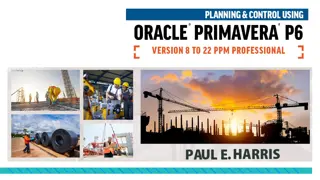- Reed Courses Certificate of Completion - Free
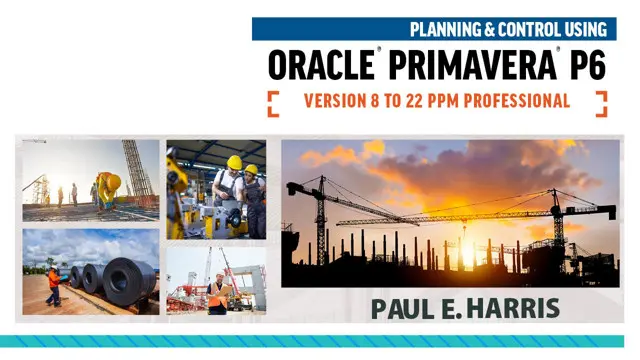
Planning & Control with Oracle Primavera P6 PPM Professional
This course was updated in 2023 and covers P6 Version 8 to 22 and explains the differences between the versions.
Summary
Overview
This course is aimed at teaching students how to use Primavera Project Manager P6 PPM Professional Client up to an intermediate level including:
- Filters layouts, printing
- Creating and assigning roles and resources,
- Setting up and administering a database plus advanced features including import/export, Activity Codes, Custom Data Fields and Global Change.
- Introduction to the user interface and how to plan projects without resources,
- Baselines and updating an un-resourced project,
- Controlling projects with resources and costs,
Certificates
Reed Courses Certificate of Completion
Digital certificate - Included
Will be downloadable when all lectures have been completed.
Curriculum
-
Introduction 17:23
-
Creating a Project Plan 30:48
-
Starting Up and Navigation Introduction 1:10:06
-
Introduction to Creating a New Project 26:55
-
Defining Calendars 43:55
-
Creating a Primavera Project WBS 22:48
-
Adding Activities and Organizing Under the WBS 35:07
-
Formatting the Display 56:43
-
Adding Relationships 35:14
-
Activity Network View 22:28
-
Constraints 24:42
-
Group, Sort and Layouts 21:18
-
Filters 25:07
-
Printing, Reports and Visualizer 40:37
-
Schedule Options and Setting a Baseline 54:31
-
Updating an Unresourced Schedule 34:55
-
User and Administration Preferences Introduction 1:16:03
-
Creating Roles and Resources 40:14
-
Assigning Roles, Resources and Expenses 53:27
-
Resource Optimization 1:09:03
-
Updating a Resourced Schedule 1:00:13
-
Other Methods of Organising Project Data 38:46
-
Global Change Introduction 23:12
-
Managing the Enterprise Environment 58:07
-
Multiple Project Scheduling 24:51
-
Utilities 50:10
-
Earned Value Management with P6 24:40
Course media
Description
ABOUT THE COURSE
This course aims to teach participants:
Introduction to the user interface,
How to plan projects without resources,
Filters layouts, printing,
Baselines and Updating an un-resourced project,
Creating and assigning roles and resources,
Controlling projects with resources and costs,
Setting up and administering a database,
Plus some advanced features including Import/Export, Activity Codes, Custom Data Fields and Global Change.
COURSE CONTENTS
Introduction
Creating a Project Plan
Starting Up and Navigation - Updated in 2023
Creating a New Project
Defining Calendars
Creating a Primavera Project WBS
Adding Activities and Organizing Under The WBS
Formatting the Display - Updated in 2023
Adding Relationships - Updated in 2023
Activity Network View
Constraints - Updated in 2023
Group, Sort and Layouts
Filters - Updated in 2023
Printing, Reports and Visualizer
Scheduling Options and Setting a Baseline
Updating an Unresourced Schedule
User and Administration Preferences - Updated in 2023
Creating Roles and Resources - Updated in 2023
Assigning Roles, Resources and Expenses - Updated in 2023
Resource Optimization
Updating a Resourced Schedule
Other Methods of Organizing Project Data, Activity Codes and User Defined Fields - Updated in 2023
Global Change
Managing the Enterprise Environment
Multiple Project Scheduling
Utilities, Reflection Projects, Audit Trail, Import and Export - Updated in 2023
Earned Value Management with P6
Who is this course for?
Programme Managers and Project Control staff evaluating the software against your organisational requirements.
Project schedulers who wish to learn how to use the software to schedule and control projects.
Database managers who wish to understand how to set up and administer a database.
Experienced project personnel who wish to learn how to schedule and control a project.
Requirements
Access to a recent copy of Oracle Primavera P6 PPM Professional which is the Windows and NOT the web software
The ability to use a personal computer and understand the fundamentals of the operating system.
Experience using application software such as Microsoft Office.
An understanding of how projects are planned, scheduled and controlled, including understanding the project management processes applicable to your projects.
Questions and answers
Does course provide access to the program? Or it needs to be purchased by me?
Answer:Access to P6 is not included in the course price. P6 sofware may be downloaded from the Oracle eDelivery website, unfortunately I am not able to paste the url. You will need to read the terms and conditions but it is my understanding that you may use it for 30 days for evaluation purposes withoout buying a license. Instructions are included in the download but you may find it simpler to follow a YouTube video.
This was helpful.What is the time access - lifetime?
Answer:I am the course author and do not set the terms and conditions but I could not find this information on their website. I have sent an email to my contact at Reed and they have told me it is for life.
This was helpful.
Reviews
Currently there are no reviews for this course. Be the first to leave a review.
Provider
Paul Harris holds an Honours Degree in Civil Engineering obtained in the UK and is a Certified Cost Engineer through AACEI International, a PRINCE2 Registered Practitioner and a “Managing Successful Programmes” Registered Practitioner. He has written and published over the past 23 years over 50 books and training material on Oracle Primavera, Microsoft Project and Elecosoft (Asta) Powerproject. He has worked in the project controls industry for a number of years and has assisted many companies in a range of industries to set up and run project controls systems. His Melbourne, Australia based company, Eastwood Harris Pty Ltd, offers project controls consulting and training services worldwide with a strong focus on Microsoft Project, Primavera and Powerproject software.
As a project controls consultant I have used a number of planning and scheduling software packages for the management of a range of project types and sizes. The first books I published were user guides/training manuals for Primavera SureTrak®, P3 and Microsoft Project users. These were well received by professional project managers and schedulers, so I decided to turn my attention to developing books that demonstrated how the software is used with project management methodologies such as PRINCE2 and the PMBOK® Guide. This book follows the same layout as my other books and I trust this book will assist you in understanding how to use Primavera P6 to plan and control your projects
Legal information
This course is advertised on Reed.co.uk by the Course Provider, whose terms and conditions apply. Purchases are made directly from the Course Provider, and as such, content and materials are supplied by the Course Provider directly. Reed is acting as agent and not reseller in relation to this course. Reed's only responsibility is to facilitate your payment for the course. It is your responsibility to review and agree to the Course Provider's terms and conditions and satisfy yourself as to the suitability of the course you intend to purchase. Reed will not have any responsibility for the content of the course and/or associated materials.
FAQs
Interest free credit agreements provided by Zopa Bank Limited trading as DivideBuy are not regulated by the Financial Conduct Authority and do not fall under the jurisdiction of the Financial Ombudsman Service. Zopa Bank Limited trading as DivideBuy is authorised by the Prudential Regulation Authority and regulated by the Financial Conduct Authority and the Prudential Regulation Authority, and entered on the Financial Services Register (800542). Zopa Bank Limited (10627575) is incorporated in England & Wales and has its registered office at: 1st Floor, Cottons Centre, Tooley Street, London, SE1 2QG. VAT Number 281765280. DivideBuy's trading address is First Floor, Brunswick Court, Brunswick Street, Newcastle-under-Lyme, ST5 1HH. © Zopa Bank Limited 2025. All rights reserved.