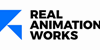Rhino 3d and Vray for Rhino Basic to Intermediate Training Course
Rhino Basic to Intermediate Training Course
Real Animation Works Limited
Summary
Add to basket or enquire
Location & dates
kennington Business park
South West London
London
SW96DE
United Kingdom
Overview
Unlock the power of Rhino 3D and V-Ray for Rhino with our comprehensive Basic to Intermediate Training Course. Whether you're a beginner or have some experience with these powerful design and rendering tools, this course will take your skills to the next level.
Course Highlights:
- Experience the flexibility of attending the course in person or joining live online sessions, tailored to your preferences and schedule.
- Learn from certified tutors and industry experts who will guide you through the intricacies of Rhino 3D and V-Ray for Rhino, ensuring you receive top-quality instruction.
Course Benefits:
- Gain a solid foundation in Rhino 3D, mastering essential modeling techniques, including creating complex geometries, manipulating surfaces, and assembling components.
- Explore the capabilities of V-Ray for Rhino, learning how to achieve stunning visualizations and realistic rendering results.
- Understand lighting techniques, materials application, and textures to elevate the visual quality of your 3D designs.
- Discover advanced topics such as rendering settings optimization, post-production techniques, and efficient workflow strategies.
- Engage in hands-on exercises and real-world projects to apply your skills in practical scenarios and enhance your portfolio.
- Receive a Certificate of Completion, validating your proficiency in Rhino 3D and V-Ray for Rhino.
Flexible Learning Options:
- Choose between attending the course in person, benefiting from a collaborative and immersive learning environment, or joining live online sessions for convenient and accessible training.
- In both formats, you will receive personalized instruction and guidance to maximize your learning outcomes.
Lessons Recording, Lifetime Email Support, and Free Career Advice:
- Access recorded lessons for future reference, allowing you to review key concepts and reinforce your learning at your own pace.
- Enjoy lifetime email support, receiving prompt assistance and guidance whenever you have questions or encounter challenges.
- Additionally, take advantage of our free career advice service, leveraging the expertise of our instructors to help you navigate your professional journey in the design and visualization industry.
Enroll in our Rhino 3D and V-Ray for Rhino Basic to Intermediate Training Course to gain the skills and confidence to create visually stunning 3D designs and renderings. Whether you're pursuing a career in architecture, product design, or visualization, this course will equip you with the tools and knowledge to excel in your field. Don't miss this opportunity to unleash your creativity and take your design skills to new heights.
Description
Course Title: Rhino 3D and V-Ray for Rhino Basic to Intermediate Training Course
Course Duration: 16 hours
Course Description:
This course is designed for beginners who want to learn Rhino 3D and V-Ray for Rhino, a powerful 3D modeling and rendering software used by architects, industrial designers, and engineers. Participants will learn how to navigate the interface, create basic 3D models, apply textures, and use V-Ray to enhance their designs.
Course Outline:
I. Introduction to Rhino 3D and V-Ray for Rhino (1 hour)
- Overview of Rhino 3D and V-Ray for Rhino interface and tools
- Navigation and viewport controls
- Understanding units and tolerance
- Basic customization
II. Creating Basic 3D Objects in Rhino 3D (3 hours)
- Creating simple 3D shapes
- Editing objects and working with curves
- Creating and editing surfaces and solids
- Using transformations and copying techniques
III. Introduction to Materials and Textures (2 hours)
- Understanding materials and textures
- Applying materials to objects
- Creating custom materials and textures
IV. Basic Lighting Techniques in V-Ray (2 hours)
- Overview of lighting in V-Ray
- Using V-Ray lights and HDRI maps
- Applying and adjusting lighting settings
V. Enhancing Renders with V-Ray Settings (3 hours)
- Understanding V-Ray render settings
- Adjusting global illumination and reflection settings
- Adding depth of field, motion blur, and other effects
VI. Advanced Modeling Techniques in Rhino 3D (2 hours)
- Using advanced modeling tools for complex shapes
- Creating and editing curves and surfaces
- Creating and editing solids
- Boolean operations and trimming techniques
VII. Advanced Lighting Techniques in V-Ray (2 hours)
- Creating and adjusting artificial lights
- Using V-Ray's Sun and Sky system
- Creating custom HDR images for lighting
VIII. Exporting and Importing (1 hour)
- Understanding file formats
- Exporting models for 3D printing
- Importing models from other software
IX. Conclusion and Next Steps (30 minutes)
- Review of course content
- Tips for further learning and resources
- Q&A and feedback
Note: The above course outline is just a suggestion, and the course content and duration can be adjusted according to the needs and level of the learners.
Who is this course for?
Rhino courses are beneficial for a variety of individuals and professionals who work in fields that involve 3D modeling and design. Here are some specific groups of people who can benefit from Rhino courses:
Architects and architectural students: Rhino is widely used in architecture for creating 3D models of buildings, visualizations, and presentations. Architects can utilize Rhino's powerful modeling tools to bring their designs to life and communicate their ideas effectively.
Industrial designers: Rhino is popular among industrial designers for creating complex 3D models of products and prototypes. It offers advanced surfacing capabilities, allowing designers to create organic shapes and intricate designs.
Product designers and engineers: Rhino is useful for creating 3D models of products and components. It enables designers and engineers to iterate, analyze, and refine their designs before manufacturing.
Jewelry designers: Rhino's precision and versatility make it a valuable tool for jewelry designers. It provides features for creating intricate designs, manipulating gemstones, and generating production-ready models.
Automotive designers: Rhino is used in the automotive industry for designing vehicles and their components. Its surface modeling tools are particularly useful for creating smooth and aerodynamic car bodies.
Artists and sculptors: Rhino's capabilities extend beyond engineering and design. Artists and sculptors can leverage its intuitive tools for creating 3D sculptures and artistic forms.
Educational institutions: Rhino is often integrated into design and engineering curricula in colleges and universities. Courses are designed to train students in 3D modeling and enhance their design skills.
Hobbyists and enthusiasts: Rhino is accessible to hobbyists and individuals interested in 3D modeling as a creative outlet. It provides an opportunity to explore digital design and turn ideas into virtual or physical models.
Requirements
Basic Computer Skills
Career path
CAD Designer: Rhino skills are in demand in the field of computer-aided design (CAD). CAD designers create detailed 2D and 3D models of products, buildings, or components using Rhino and other CAD software.
Architect:
Industrial Designer:
Automotive Designer:
Jewelry Designer:
3D Visualization Artist:
Prototyping and Manufacturing:
Education and Training:
Reviews
Currently there are no reviews for this course. Be the first to leave a review.
Legal information
This course is advertised on reed.co.uk by the Course Provider, whose terms and conditions apply. Purchases are made directly from the Course Provider, and as such, content and materials are supplied by the Course Provider directly. Reed is acting as agent and not reseller in relation to this course. Reed's only responsibility is to facilitate your payment for the course. It is your responsibility to review and agree to the Course Provider's terms and conditions and satisfy yourself as to the suitability of the course you intend to purchase. Reed will not have any responsibility for the content of the course and/or associated materials.