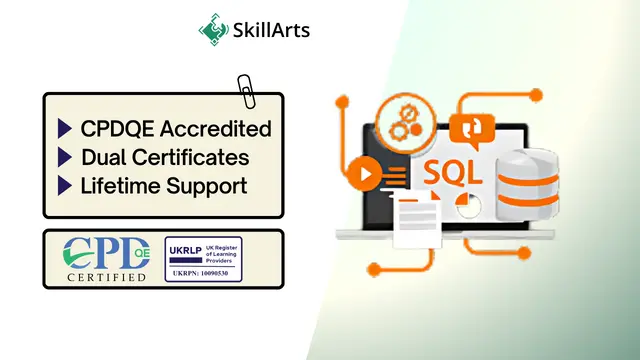
SQL Programming and Databases Bootcamp 2024 with MySQL Database
03 Courses | CPDQE Accredited | Dual Certificates | Lifetime Access | Easy Refund
Skill Arts
Summary
- Accredited Certificate on SQL of Completion From SkillArts - Free
- Reed Courses Certificate of Completion - Free
- Tutor is available to students
Add to basket or enquire
Overview
Why Study This Diploma SQL Programming - CPD Certified?
- Similar to ASP.NET, SQL skills are in high demand. According to Reed (as of May 2024), there are over 40,000 SQL developer jobs advertised in the UK alone.
- A study by Reed states that SQL Developers in the UK command an average salary of £58,000 per year (as of May 2024).
Learning Outcomes:
- Master SQL syntax for powerful data manipulation and analysis.
- Learn effective database design, maintenance, and optimization techniques.
- Gain hands-on experience with MySQL, honing your skills in database programming.
CPDQE Accreditation
This Diploma in SQL Programming is CPDQE accredited. CPD is a globally recognised parameter for continuous professional development acknowledged by thousands of professional bodies, employers and academic institutions in the UK and around the world.
Dual Certificates
After completing this SQL Programming Course, you will receive a course completion certificate from Reed. Also, you will receive an Accredited Certificate of Completion From SkillArts.
Certificates
Accredited Certificate on SQL of Completion From SkillArts
Digital certificate - Included
Reed Courses Certificate of Completion
Digital certificate - Included
Will be downloadable when all lectures have been completed.
Curriculum
-
Course 01: Microsoft SQL Server Bootcamp 2024 6:10:07
- 1: SQL: Introduction 03:28
- 2: SQL: Course Curriculum 06:55
- 3: SQL: How to get course requirements 01:41
- 4: SQL: Getting started on Windows, Linux or Docker 00:57
- 5: SQL: How to ask great questions 01:19
- 6: SQL: FAQ’s 01:08
- 7: SQL: source code file 08:47
- 8: SQL: Section Introduction 01:42
- 9: SQL: Microsoft SQL Server Installation 18:34
- 10: SQL: SQL Server Management Studio (SSMS) Installation 08:28
- 11: SQL: How to connect MS SQL (Windows Authentication) 03:40
- 12: SQL: How to connect MS SQL (SQL Server Authentication) 03:13
- 13: SQL: Download and Restore Sample Database 07:26
- 14: SQL: Section Introduction 01:16
- 15: SQL: Overview of Databases 10:47
- 16: SQL: Creating Database 04:54
- 17: SQL: SQL Data Types 03:23
- 18: SQL: Column Data Types on SSMS 03:55
- 19: SQL: Creating Table 09:09
- 20: SQL: Overview of Primary Key and Foreign Key 04:04
- 21: SQL: Primary Key 04:05
- 22: SQL: Foreign Key 06:51
- 23: SQL: Creating Temporary tables 06:29
- 24: SQL: Section Introduction 00:48
- 25: SQL: Insert statement 08:25
- 26: SQL: Update statement 05:06
- 27: SQL: Delete statement 03:12
- 28: SQL: Section Introduction 00:54
- 29: SQL: CREATE table statement 02:58
- 30: SQL: DROP statement 02:10
- 31: SQL: ALTER statement 05:27
- 32: SQL: TRUNCATE statement 04:04
- 33: SQL: COMMENT in query 00:54
- 34: SQL: RENAME 01:41
- 35: SQL: Create Database user 03:54
- 36: SQL: GRANT permissions 06:09
- 37: SQL: REVOKE permissions 04:10
- 38: SQL: Section Introduction 01:13
- 39: SQL: SQL Statement basic 03:18
- 40: SQL: SELECT Statement 07:23
- 41: SQL: SELECT DISTINCT 02:42
- 42: SQL: SELECT with column headings 02:34
- 43: SQL: Column AS statement 02:05
- 44: SQL: SELECT WHERE Clause – theory 03:40
- 45: SQL: SELECT WHERE Clause – practical 07:15
- 46: SQL: Sum() 08:00
- 47: SQL: Min()-Max() 05:47
- 48: SQL: Order By statement 05:25
- 49: SQL: SELECT TOP clause in SQL 04:05
- 50: SQL: BETWEEN command 08:08
- 51: SQL: IN operator 04:04
- 52: SQL: Wildcard Characters and LIKE 04:53
- 53: SQL: Section Introduction 01:10
- 54: SQL: Group by – theory 03:11
- 55: SQL: Group by – practical 05:28
- 56: SQL: HAVING statement 03:32
- 57: SQL: Overview of Joins 01:56
- 58: SQL: What are Joins 02:15
- 59: SQL: Inner join 07:55
- 60: SQL: Left outer join 02:49
- 61: SQL: Right outer join 02:18
- 62: SQL: Full outer join 01:21
- 63: SQL: Union 02:46
- 64: SQL: Cross join 03:10
- 65: SQL: Query Exercise 01:05
- 66: SQL: Solution for Query Exercise 01:08
- 67: SQL: Section introduction 00:54
- 68: SQL: Check constraint 06:54
- 69: SQL: NOT NULL constraint 08:28
- 70: SQL: UNIQUE constraint 05:02
- 71: SQL: Creating Views 03:58
- 72: SQL: Reporting with multiple tables 03:05
- 73: SQL: Section Introduction 00:51
- 74: SQL: Timestamp 04:26
- 75: SQL: Extract from timestamp 03:11
- 76: SQL: Mathematical scalar functions 03:50
- 77: SQL: String functions 04:55
- 78: SQL: Sub Query 03:09
- 79: SQL: SELECT with calculations 06:18
- 80: SQL: Create stored procedure 04:36
- 81: SQL: Stored procedure with parameter 04:29
- 82: SQL: Section Introduction 01:07
- 83: SQL: Import Flat File 05:03
- 84: SQL: Import .csv or excel file 02:40
- 85: SQL: Export Data to Excel or any format 06:08
- 86: SQL: Section Introduction 00:59
- 87: SQL: Creating Database backup 03:51
- 88: SQL: Restoring Database backup 03:34
-
Course 02: Master SQL Database Queries 7:18:03
- 89: SQL: Introduction 02:56
- 90: SQL: How to get course requirements 02:31
- 91: SQL: Getting started on Windows, Linux or Docker 00:57
- 92: SQL: How to ask great questions 01:19
- 93: SQL: FAQ’s 01:08
- 94: SQL: Section Introduction 01:42
- 95: SQL: Microsoft SQL Server Installation 18:34
- 96: SQL: SQL Server Management Studio (SSMS) Installation 08:28
- 97: SQL: How to connect MS SQL (Windows Authentication) 03:40
- 98: SQL: How to connect MS SQL (SQL Server Authentication) 03:13
- 99: SQL: Download and Restore Sample Database 07:26
- 100: SQL: What is Azure Data Studio 06:25
- 101: SQL: Azure Data Studio Installation steps 07:08
- 102: SQL: Azure Data Studio to Connect SQL Server 09:00
- 103: SQL: Create a Database 06:32
- 104: SQL: Create a Table 08:46
- 105: SQL: Insert Data rows 06:36
- 106: SQL: view the Data returned by Query 03:05
- 107: SQL: Section Introduction 01:16
- 108: SQL: Overview of Databases 10:47
- 109: SQL: Creating Database 04:54
- 110: SQL: SQL Data Types 03:23
- 111: SQL: Column Data Types on SSMS 03:55
- 112: SQL: Creating Table 09:09
- 113: SQL: Overview of Primary Key and Foreign Key 04:04
- 114: SQL: Primary Key 04:05
- 115: SQL: Foreign Key 06:51
- 116: SQL: Creating Temporary tables 06:29
- 117: SQL: Section Introduction 00:48
- 118: SQL: Insert statement 08:25
- 119: SQL: Update statement 05:06
- 120: SQL: Delete statement 03:12
- 121: SQL: Section Introduction 00:54
- 122: SQL: CREATE table statement 02:58
- 123: SQL: DROP statement 02:10
- 124: SQL: ALTER statement 05:27
- 125: SQL: TRUNCATE statement 04:04
- 126: SQL: COMMENT in query 00:54
- 127: SQL: RENAME 01:41
- 128: SQL: Create Database user 03:54
- 129: SQL: GRANT permissions 06:09
- 130: SQL: REVOKE permissions 04:10
- 131: SQL: Section Introduction 01:13
- 132: SQL: SQL Statement basic 03:18
- 133: SQL: SELECT Statement 07:23
- 134: SQL: SELECT DISTINCT 02:42
- 135: SQL: SELECT with column headings 02:34
- 136: SQL: Column AS statement 02:05
- 137: SQL: SELECT WHERE Clause – theory 03:40
- 138: SQL: SELECT WHERE Clause – practical 07:15
- 139: SQL: Sum() 08:00
- 140: SQL: Min()-Max() 05:47
- 141: SQL: Order By statement 05:25
- 142: SQL: SELECT TOP clause in SQL 04:05
- 143: SQL: BETWEEN command 08:08
- 144: SQL: IN operator 04:04
- 145: SQL: Wildcard Characters and LIKE 04:53
- 146: SQL: Section Introduction 01:10
- 147: SQL: Group by – theory 03:11
- 148: SQL: Group by – practical 05:28
- 149: SQL: HAVING statement 03:32
- 150: SQL: Overview of Joins 01:56
- 151: SQL: What are Joins 02:15
- 152: SQL: Inner join 07:55
- 153: SQL: Left outer join 02:49
- 154: SQL: Right outer join 02:18
- 155: SQL: Full outer join 01:21
- 156: SQL: Union 02:46
- 157: SQL: Cross join 03:10
- 158: SQL: Query Exercise 01:05
- 159: SQL: Solution for Query Exercise 01:08
- 160: SQL: Section introduction 00:54
- 161: SQL: Check constraint 06:54
- 162: SQL: NOT NULL constraint 08:28
- 163: SQL: UNIQUE constraint 05:02
- 164: SQL: Creating Views 03:58
- 165: SQL: Reporting with multiple tables 03:05
- 166: SQL: Section Introduction 00:51
- 167: SQL: Timestamp 04:26
- 168: SQL: Extract from timestamp 03:11
- 169: SQL: Mathematical scalar functions 03:50
- 170: SQL: String functions 04:55
- 171: SQL: Sub Query 03:09
- 172: SQL: SELECT with calculations 06:18
- 173: SQL: Create stored procedure 04:36
- 174: SQL: Stored procedure with parameter 04:29
- 175: SQL: Installing SandDance Extension 02:36
- 176: SQL: Visualization Charts 04:56
- 177: SQL: Multiple Table Data Charts 06:01
- 178: SQL: Type Decision for Data Analysis 13:01
- 179: SQL: Data Analysis with Case Statement and String Text 09:14
- 180: SQL: Section Introduction 01:07
- 181: SQL: Import Flat File 05:03
- 182: SQL: Import .csv or excel file 02:40
- 183: SQL: Export Data to Excel or any format 06:08
- 184: SQL: Section Introduction 00:59
- 185: SQL: Creating Database backup 03:51
- 186: SQL: Restoring Database backup 03:34
-
Course 03: SQL Programming with MySQL Database 5:48:48
- 187: SQL: Introduction 02:22
- 188: SQL: How to get course requirements 01:23
- 189: SQL: Getting started on Windows, Linux or Mac 00:48
- 190: SQL: How to ask great questions 01:27
- 191: SQL: FAQ’s 01:02
- 192: SQL: source code file 08:47
- 193: SQL: Section Introduction 01:07
- 194: SQL: MySQL Server Installation 13:44
- 195: SQL: Connect MySQL Server Instance 05:49
- 196: SQL: MySQL Workbench overview 10:41
- 197: SQL: Download and Restore Sample Database 07:43
- 198: SQL: Section Introduction 01:09
- 199: SQL: Overview of Databases 09:15
- 200: SQL: Creating Database 06:34
- 201: SQL: SQL Data Types 03:47
- 202: SQL: Column Data Types on Workbench 07:23
- 203: SQL: Creating Table 03:44
- 204: SQL: Overview of Primary and Foreign Key 03:29
- 205: SQL: Primary Key 06:08
- 206: SQL: Foreign Key 11:33
- 207: SQL: Creating Temporary tables 12:23
- 208: SQL: EER – Enhanced Entity Relationship Diagrams 04:21
- 209: SQL: Section Introduction 01:17
- 210: SQL: Insert statement 07:12
- 211: SQL: Update statement 06:02
- 212: SQL: Delete statement 03:13
- 213: SQL: Section Introduction 01:11
- 214: SQL: CREATE table statement 07:51
- 215: SQL: DROP statement 02:58
- 216: SQL: ALTER statement 04:54
- 217: SQL: TRUNCATE statement 03:02
- 218: SQL: COMMENT in query 02:22
- 219: SQL: RENAME table 03:15
- 220: SQL: Create Database user 03:16
- 221: SQL: GRANT permissions 05:06
- 222: SQL: REVOKE permissions 03:46
- 223: SQL: Section Introduction 00:56
- 224: SQL: SQL Statement basic 03:16
- 225: SQL: SELECT Statement 03:12
- 226: SQL: SELECT DISTINCT 01:30
- 227: SQL: SELECT with column headings 01:27
- 228: SQL: Column AS statement 02:21
- 229: SQL: DASHBOARD Analytics 06:04
- 230: SQL: SELECT WHERE Clause – theory 03:03
- 231: SQL: SELECT WHERE Clause – practical 06:16
- 232: SQL: Sum() 06:20
- 233: SQL: Min()-Max() 02:40
- 234: SQL: Order By statement 04:43
- 235: SQL: SELECT TOP 3 records 01:43
- 236: SQL: BETWEEN command 05:45
- 237: SQL: IN operator 02:57
- 238: SQL: Search Data using LIKE cards 04:35
- 239: SQL: Section Introduction 00:43
- 240: SQL: Group by – theory 03:34
- 241: SQL: Data Analytics with Group By 03:59
- 242: SQL: HAVING statement 03:01
- 243: SQL: Overview of Joins 02:01
- 244: SQL: What are Joins 02:18
- 245: SQL: Inner join 06:43
- 246: SQL: Left outer join 02:04
- 247: SQL: Right outer join 01:53
- 248: SQL: Union 02:54
- 249: SQL: CERTESIAN Product or Cross Join 03:14
- 250: SQL: Query Exercise 01:16
- 251: SQL: Solution for Query Exercise 01:02
- 252: SQL: Section introduction 01:23
- 253: SQL: Check constraint 08:32
- 254: SQL: NOT NULL constraint 02:45
- 255: SQL: UNIQUE constraint 05:53
- 256: SQL: Creating Views 03:25
- 257: SQL: Data Analytic Views from multiple tables 03:14
- 258: SQL: Section Introduction 01:02
- 259: SQL: Timestamp 03:10
- 260: SQL: Extract from timestamp 03:01
- 261: SQL: : Mathematical scalar functions 02:35
- 262: SQL: String functions 07:14
- 263: SQL: Advanced functions 03:58
- 264: SQL: Sub Queries 03:11
- 265: SQL: SELECT with calculations 04:44
- 266: SQL: Create stored procedure 05:39
- 267: SQL: Stored procedure with parameter 03:19
- 268: SQL: Drop Procedure 01:20
- 269: SQL: Section Introduction 01:08
- 270: SQL: Import .csv file 04:07
- 271: SQL: Export Data to .csv file 02:13
- 272: SQL: Section Introduction 00:44
- 273: SQL: Creating Database backup 02:28
- 274: SQL: Restoring Database backup 02:09
Description
This bundle comes up with the following courses:
➽ Course 01: Microsoft SQL Server Bootcamp 2024 This course provides a comprehensive overview of Microsoft SQL Server, a powerful relational database management system. Learn how to design and administer databases, write SQL queries, and optimize database performance using Microsoft SQL Server.
➽ Course 02: Master SQL Database Queries Delve into the intricacies of SQL database querying in this advanced course. Explore techniques for retrieving and manipulating data from databases using SQL commands. Gain practical experience through hands-on exercises and real-world examples.
➽ Course 03: SQL Programming with MySQL Database Focus specifically on SQL programming with MySQL, a widely used open-source relational database management system. Learn how to work with MySQL databases, write SQL queries, and develop database-driven applications. Gain insights into MySQL features and functionalities to effectively manage data and optimize performance.
Career path
- SQL Developer
- Data Analyst
- MySQL Developer
Questions and answers
Currently there are no Q&As for this course. Be the first to ask a question.
Reviews
Currently there are no reviews for this course. Be the first to leave a review.

Add to basket or enquire
Course provided by
Legal information
This course is advertised on reed.co.uk by the Course Provider, whose terms and conditions apply. Purchases are made directly from the Course Provider, and as such, content and materials are supplied by the Course Provider directly. Reed is acting as agent and not reseller in relation to this course. Reed's only responsibility is to facilitate your payment for the course. It is your responsibility to review and agree to the Course Provider's terms and conditions and satisfy yourself as to the suitability of the course you intend to purchase. Reed will not have any responsibility for the content of the course and/or associated materials.

