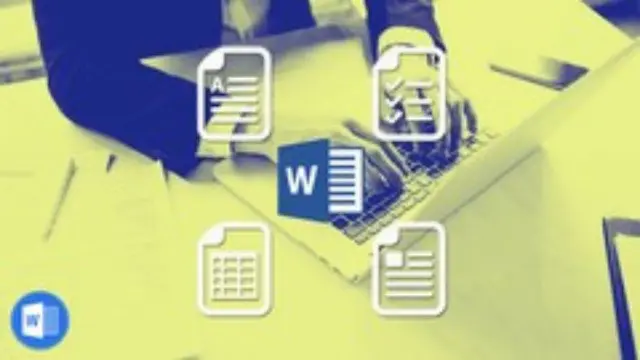
The Complete Word 2016 Course 2.0: Beginner To Advanced
Advance your beginner-level and expert-level skills with Word 2016. A practical course that teaches real world skills
ClayDesk
Summary
- Reed Courses Certificate of Completion - Free
Add to basket or enquire
Overview
The Complete Word 2016 Course 2.0: Beginner to Advanced course is designed to teach individuals how to use Microsoft Word 2016 for creating professional documents. The course covers the basics of Word and gradually progresses to more advanced concepts and techniques.
The course includes video tutorials, hands-on exercises, and practice files to help individuals learn and practice the skills covered in the course. The course is designed for individuals who have little to no experience with Word and want to improve their proficiency in document creation and formatting.
Certificates
Reed Courses Certificate of Completion
Digital certificate - Included
Will be downloadable when all lectures have been completed.
Curriculum
Course media
Description
In this software training course from ClayDesk, you will learn beginner and advanced skills in Microsoft Word 2016, and be able to demonstrate the use of advanced and specialized features within the application. You should be able to create, manage, and distribute professional documents for a variety of specialized purposes and situations, and be able to customize Word 2013 environment to meet specific needs to enhance productivity.
You'll learn:
-
How to navigate the Word 2016 interface
-
What's new in Word 2016
-
How to open new documents and existing documents
-
How to use templates
-
Basic and advanced text, paragraph, and document formatting
-
How to use Microsoft Word for desktop publishing
-
How to create brochures, flyers, and even business cards using MS Word
-
How to install apps to use with Word
-
How to insert images, graphics, and video
-
How to connect MS Word to Facebook and Flickr!
-
How to use MS Word as a photo editor
-
How to create an index, bibliography, or TOC using Word
-
How to create even more impressive tables than ever before using new formatting tools
-
And much more
After a quick overview of Word 2013, you will start with how to manage and share documents, preparing documents, set tracking options, advanced editing features, protecting and designing advanced documents, applying advanced formatting and styles. Finally, you will learn shortcuts along with several quizzes to fully prepare you from not only the examination point of view, but acquire skills, giving you a competitive edge.
This comprehensive tutorial covers all aspects and prepares you to take the Microsoft Office Specialist (MOS): Microsoft Office Word 2016 Expert certification exams 77 – 425 (Part 1) and 77 – 426 (Part 2). In addition, the American Council on Education (ACE) has reviewed and recommended college credit for selected Microsoft certifications. Approved certifications are eligible for one to six semester hours of college credit in bachelor’s degree or associate degree classes on computer applications, information technology, or computer information systems. The Accreditation Program helps your students achieve employability and academic goals, as well as bridging the gap between workforce training and the classroom.
By the completion of this training video, you will be comfortable with using advanced features of Word 2016 and feel confident performing your work in an efficient manner. For those who already have a good grounding in Microsoft Word, this course will provide you with the knowledge and skills to use Word 2016 at an expert level.
Once again, I would like to welcome to this course.
Syed and Team ClayDesk
Who is this course for?
- Anyone who uses Microsoft Word 2013 or 2016 on a regular basis
- If you are a Teacher, Writer, Researcher or a Student
Requirements
-
You need to have access to Microsoft Word 2016
-
This skills learned in this course can also be used in Word 2013, 2010 or 2007
Questions and answers
Currently there are no Q&As for this course. Be the first to ask a question.
Reviews
Currently there are no reviews for this course. Be the first to leave a review.
Legal information
This course is advertised on reed.co.uk by the Course Provider, whose terms and conditions apply. Purchases are made directly from the Course Provider, and as such, content and materials are supplied by the Course Provider directly. Reed is acting as agent and not reseller in relation to this course. Reed's only responsibility is to facilitate your payment for the course. It is your responsibility to review and agree to the Course Provider's terms and conditions and satisfy yourself as to the suitability of the course you intend to purchase. Reed will not have any responsibility for the content of the course and/or associated materials.


