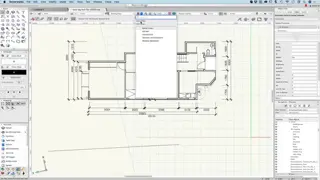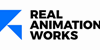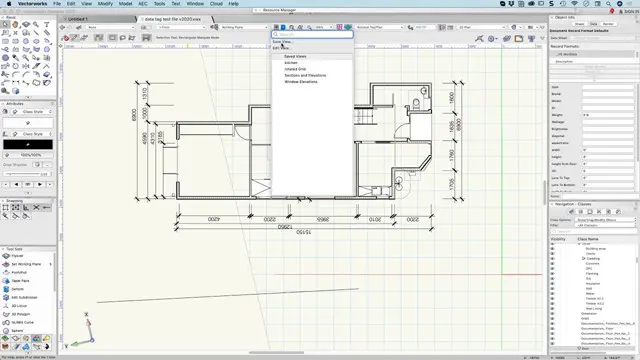
Vectorworks Evening Introduction Training Course
Vectorworks Evening Course face to face One to one
Real Animation Works Limited
Summary
- Certificate of completion - Free
- Tutor is available to students
Add to basket or enquire
Location & dates
kennington Business park
South West London
London
SW96DE
United Kingdom
Overview
The Vectorworks Evening Introduction Training Course can provide several benefits to individuals who are interested in learning how to use this software for their professional or personal projects. Some of the key benefits of this course include:
Improved Productivity: The training course can help you become more proficient in using Vectorworks, which can lead to increased productivity and efficiency. You will learn how to use the software's features and tools to complete tasks quickly and accurately, saving you time and effort.
Better Design Skills: Vectorworks is a powerful design software that can be used for a variety of applications, such as architecture, landscape design, and interior design. Through the training course, you will learn how to create professional-grade designs that meet industry standards and best practices.
Career Advancement: By mastering Vectorworks, you can increase your value to employers and clients. The skills you acquire from the training course can help you advance your career or even open up new job opportunities.
Access to Expertise: The training course is typically led by a Vectorworks expert who has extensive experience using the software. This provides you with the opportunity to ask questions and receive guidance from someone who is highly knowledgeable about the program.
Networking Opportunities: The course may also provide networking opportunities with other professionals who are interested in Vectorworks. This can be a valuable resource for expanding your professional network and learning about new trends and techniques in your field.
Our course prices include the followings:
- Lifetime email support.
- Certified tutors and professional interior designers.
- One-to-one and practical exercises.
- Free career guidance and help in finding jobs.
- Free pdf notes by the end of this training
- Certificate of attendance
- We are open 7 days from 9 am to 9 pm.
Certificates
Certificate of completion
Digital certificate - Included
Description
Vectorworks Basic to Essentials Course
Course Duration: 10 hours
Course Description:
In this course, you will learn the fundamental and essential skills required to create 2D and 3D drawings using Vectorworks software. You will gain knowledge of the interfaces, tools, and workflows for Vectorworks. You will learn the essentials of drawing and drafting, including creating walls, doors, windows, furniture, and other elements. You will also learn how to work with layers, classes, and views. Additionally, you will learn how to create 3D models, generate sections, and create presentation drawings.
Course Outline:
I. Introduction to Vectorworks (1 hour)
- Overview of Vectorworks and its uses
- Interface and basic tools
- Navigation and viewport controls
- Creating and saving projects
II. Drawing and Drafting (2 hours)
- Creating and modifying basic geometry
- Using drawing tools
- Creating and modifying walls, doors, and windows
- Creating and modifying floors and ceilings
- Creating stairs and railings
III. Working with Layers, Classes, and Views (2 hours)
- Creating and modifying layers and classes
- Using the Organization window
- Setting up views and viewports
IV. Working with Dimensions and Annotations (1 hour)
- Creating and modifying dimensions
- Adding text and annotations to drawings
V. Creating and Modifying Symbols (1 hour)
- Creating and modifying symbols
- Using the Symbol Library
VI. Working with 3D Models (2 hours)
- Creating and modifying 3D geometry
- Adding textures and materials to 3D objects
- Generating sections and elevations from 3D models
VII. Creating Presentation Drawings (1 hour)
- Using viewports to create presentation drawings
- Adding annotations and text to presentation drawings
VIII. Conclusion and Next Steps (1 hour)
- Review of course content
- Tips for further learning and resources
- Q&A and feedback
Note: The above course outline is just a suggestion, and the course content and duration can be adjusted according to the needs and level of the learners.
Who is this course for?
Interior Designer: Use software skills to create 3D models, design layouts, and visualize interior spaces for residential, commercial, or hospitality projects.
Architect: Apply software knowledge to develop architectural designs, create accurate drawings, and collaborate with project teams.
3D Artist/Visualizer: Use 3D modeling and rendering software to create realistic visualizations of architectural or product designs for marketing purposes.
Graphic Designer: Utilize software skills to design visually appealing graphics, layouts, and illustrations for print and digital media.
CAD Technician: Apply AutoCAD and other CAD software skills to create precise technical drawings and plans for construction and engineering projects.
Animation Artist: Use animation software like Maya, 3ds Max, or Unity 3D to create animated sequences for films, video games, or multimedia presentations.
BIM Specialist: Utilize Revit and other BIM software to manage and coordinate building information modeling processes in architectural and construction projects.
Product Designer: Apply software skills to design and visualize product concepts, create prototypes, and collaborate with manufacturing teams.
Freelancer/Entrepreneur: With the acquired software skills, you can work independently as a freelancer or start your own design-related business offering services in various domains.
Requirements
No previous experience is required.
Career path
Architect: Vectorworks is widely used in the architectural industry for creating accurate 2D and 3D models, producing construction documents, and collaborating with other professionals involved in the design process.
Interior Designer:
Landscape Designer:
Set Designer:
Exhibition Designer:
CAD Technician:
Freelancer/Independent Designer:
Reviews
Currently there are no reviews for this course. Be the first to leave a review.
Legal information
This course is advertised on reed.co.uk by the Course Provider, whose terms and conditions apply. Purchases are made directly from the Course Provider, and as such, content and materials are supplied by the Course Provider directly. Reed is acting as agent and not reseller in relation to this course. Reed's only responsibility is to facilitate your payment for the course. It is your responsibility to review and agree to the Course Provider's terms and conditions and satisfy yourself as to the suitability of the course you intend to purchase. Reed will not have any responsibility for the content of the course and/or associated materials.