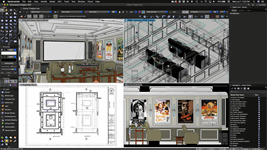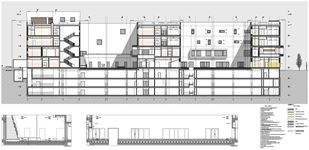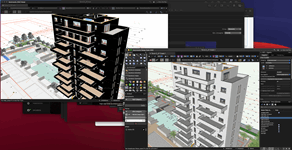Vectorworks Introduction to Advanced Evening Course
10-Week Evening Course. In-class or online studying options.
London Software Training
Summary
- Certificate of completion - Free
Add to basket or enquire
Location & dates
Sheep Lane
East London
London
E83FA
United Kingdom
Overview
Ready to achieve your creative and career goals? Unlock your full potential and increase your employability by upskilling with London Software Training.
Vectorworks is a versatile, on-premise software that provides extensive 2D drafting, 3D modelling, BIM and rendering capabilities which enables you to transform your design process with ease. Vectorworks is equipped with designer-focused tools and features, allowing your workflows to have great freedom, ease of use and flexibility.
This Vectorworks course price includes:
- Free group course re-take within 18 months
- Expert teaching from practising architects, designers and software pros
- Hands-on, practical lessons
- Tailoring of syllabus and work on your projects
- Video tutorials and digital reference book for revision and development
- LST certificate of completion for your CV and LinkedIn
- Free career guidance
All courses are available in-classroom and online. London Software Training is located in Hackney, East London. Our Vectorworks Introduction to Advanced course can also be taken online, the virtual classroom offers the same quality as face-to-face training.
Certificates
Certificate of completion
Digital certificate - Included
Course media
Description
This Vectorworks Introduction to Advanced 10-Week Evening Course is ideal for beginners or those looking to consolidate their prior skills.
You will go on to use BIM, advanced 3D modelling, lighting and rendering. Two of the ten sessions are dedicated to your projects and portfolio.
Our expert tutor will guide you through the ins and outs of the Vectorworks software with a range of practical, hands-on lessons ensuring you leave with the skills and confidence to fully take advantage of Vectorworks software.
Vectorworks Introduction to Advanced 10-Week Evening Course Outline:
- Working with files
- User interface and terminology displaying objects
- Using drawing templates
- Inputting data
- Objects and data
- Using object snaps
- Selecting objects with quick select
- Dividing and measuring objects
- Dimensioning and annotation
- Working with text
- Creating custom tool palettes
- Organising tool palettes
- Managing external references
- Referencing non-native file types
- Using tool palettes
- Sweep
- Extrude along a path
- Editing the above via 2D profile
- 3D Viewing
- Standard views
- Creating additional drawing object
- Snap, arc, donut and ellipse
- Working with units layers
- Manipulating objects
- Drawing templates
- Selecting objects in the drawing user interface and terminology plotting and printing
- Changing the angle of an object’s position
- Save, exit, open
- Creating a mirror Image of existing objects
- Changing an object’s size snap, arc, donut and ellipse title blocks
- 3D moving
- 2D vs 3D selection tool
- 3D snapping
- 3D editing
- 3D solids: add, subtract & intersect
- Riveting, chamfering
- Shell tool
- Architectural modelling project setup
- Layer heights and Delta Z building elements
- Walls
- Doors and windows
- Floors
- Advanced 3D modelling
- BIM
- Spotlight
- Renderworks
- Landmark
Louis - I took the Vectorworks course online and it's been such a great experience, even though I was worried because I thought that maybe I wouldn't be able to understand everything. Instead, Sami is extremely knowledgeable and patient, explaining step by step and answering all our questions kindly, and showing great experience in his field.
Jennifer - Excellent training! First time learning Vectorworks.
Penelope - Outstanding experience, great course structure, an exceptional tutor with massive amounts of experience and great communication skills. Would thoroughly recommend it to anyone wanting to do a CAD course. I did the online Vectorworks course Beginner to Advanced and was surprised at how well it went and how easy it was to follow.
Who is this course for?
Our 10 Week Evening Vectorworks course is ideal for those looking to gain the confidence to use the software with ease in a tailored, supportive environment. No experience is necessary and we'll have you drawing plans within the first hour of your class, whatever your ability.
Requirements
No previous experience of Vectorworks required, just a keenness to learn!
Career path
Vectorworks opens up many opportunities within various industries, we offer guidance on CV and portfolio building as part of the course. You may also want to look at London Software Training’s Career Development Packages to develop your creative opportunities.
- Architecture
- Interior Design
- Construction
- Engineering
- Landscape Design
- Furniture Design
- Lighting Design
- Jewellery Design
- Product Design
Questions and answers
Reviews
Currently there are no reviews for this course. Be the first to leave a review.
Legal information
This course is advertised on reed.co.uk by the Course Provider, whose terms and conditions apply. Purchases are made directly from the Course Provider, and as such, content and materials are supplied by the Course Provider directly. Reed is acting as agent and not reseller in relation to this course. Reed's only responsibility is to facilitate your payment for the course. It is your responsibility to review and agree to the Course Provider's terms and conditions and satisfy yourself as to the suitability of the course you intend to purchase. Reed will not have any responsibility for the content of the course and/or associated materials.