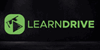Video Editing (Media Production & Digital Media) with Kdenlive, Capcut and Camtasia
Accredited Certificate from LearnDrive | Instant Access | 03 Courses Bundle
Learndrive
Summary
- Accredited Certificate from LearnDrive - Free
- Reed Courses Certificate of Completion - Free
- Learndrive Special Bundle Certificate - £7
- Tutor is available to students
Add to basket or enquire
Overview
Embark on a transformative journey in Media Production, mastering video editing with Kdenlive, Capcut, and Camtasia. Explore fundamental and advanced editing techniques for digital storytelling using high-demand software. Become a proficient video editor, equipped to enhance visual content for dynamic digital media presentations.
Key Performance Metrics:
- Master Media Production fundamentals using Kdenlive.
- Develop efficient Video Editing workflows with Capcut.
- Advance from novice to pro in Media Production using Camtasia.
- Cultivate a deep understanding of Media Production tools across platforms.
- Execute professional-level Media Production projects for diverse audiences.
Accreditation:
Video Editing (Media Production & Digital Media) Course is CPDQE accredited, which serves as an impactful mechanism for skill enhancement.
Certificates
Accredited Certificate from LearnDrive
Digital certificate - Included
Reed Courses Certificate of Completion
Digital certificate - Included
Will be downloadable when all lectures have been completed.
Learndrive Special Bundle Certificate
Digital certificate - £7
Course media
Description
This bundle comes up with the following courses:
➥ Course 01: Kdenlive for Media Production Masterclass
Delve into Kdenlive as a pivotal tool in Media Production, starting with the basics of video editing interfaces and progressing to complex multi-track editing techniques. Learn to manage projects, utilize effects libraries, and perform color corrections to elevate your Media Production skills for professional outputs.
➥ Course 02: Capcut for Media Production Masterclass
Explore mobile Media Production with Capcut, focusing on its robust editing tools designed for quick and efficient media handling on mobile devices. Gain expertise in cutting, transitioning, overlaying text, and applying filters to produce high-quality videos that meet modern Media Production standards.
➥ Course 03: Camtasia Mastery: Novice to Pro in Video Editing for Media Production
Master Camtasia within the context of Media Production, starting from basic functionalities such as recording and importing media to advanced techniques like incorporating interactive elements and animation effects. Develop skills in audio editing, timeline management, and output settings to craft compelling Media Production projects.
Who is this course for?
This course will pave the way for higher study in the field of Video Editing (Media Production & Digital Media) with Kdenlive, Capcut, and Camtasia. You can enrol on higher level Video Editing (Media Production & Digital Media) courses, such as:
- OCR Level 3 Extended Diploma in Creative Media Production for Television and Film
- BTEC Level 3 National Extended Diploma in Creative Media Production
- WJEC Level 3 Extended Diploma in Creative Media Production
- NCFE Level 3 Diploma in Media Production
- AQA Level 3 Certificate in Media Production
- OCR Level 3 Diploma in Media Production (Moving Image)
- OCR Level 3 Diploma in Media Production (Games Design)
- OCR Level 3 Diploma in Media Production (Music Production)
- OCR Level 3 Diploma in Media Production (Animation)
- City & Guilds Level 3 Diploma in Media Production (Video Editing)
- City & Guilds Level 3 Diploma in Media Production (Sound Production)
- City & Guilds Level 3 Diploma in Media Production (Visual Effects)
Questions and answers
Currently there are no Q&As for this course. Be the first to ask a question.
Reviews
Currently there are no reviews for this course. Be the first to leave a review.
Legal information
This course is advertised on reed.co.uk by the Course Provider, whose terms and conditions apply. Purchases are made directly from the Course Provider, and as such, content and materials are supplied by the Course Provider directly. Reed is acting as agent and not reseller in relation to this course. Reed's only responsibility is to facilitate your payment for the course. It is your responsibility to review and agree to the Course Provider's terms and conditions and satisfy yourself as to the suitability of the course you intend to purchase. Reed will not have any responsibility for the content of the course and/or associated materials.