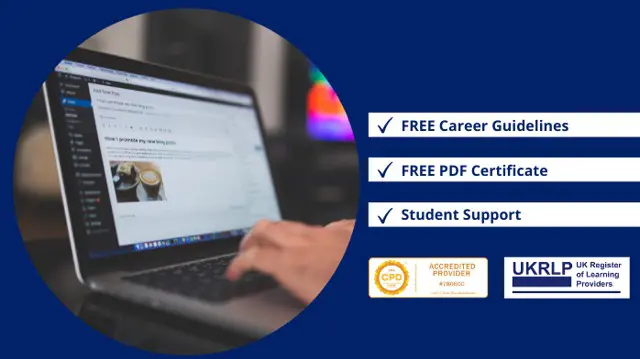
WordPress : Learn Web Design without Coding
Developed by a Google Developer Expert | CPD Accredited Course | Free PDF Certificate | Lifetime Access
Summary
- Course Drive Certificate of Completion - Free
- Reed Courses Certificate of Completion - Free
- Course Drive Digital Transcript - £3.99
- CPD IQ Accredited PDF Certificate - £10.99
- Tutor is available to students
Add to basket or enquire
Overview
This WordPress course covers all the necessary skills you need to master in order to install WordPress, create pages and posts, work with themes, plugins, and widgets, ensure website backup and security, perform basic SEO, optimize your site, and much more...
The course has been developed by a seasoned Google Developer with over two decades of experience in Web Design and Application Development. As a renowned author of best-selling books on popular platforms, he has compiled valuable resources to share his expertise and help others gain proficiency in digital technology.
The course provides detailed explanations and practical demonstrations on downloading, installing, and getting started with WordPress. Once the installation process is covered, the course dives into activating themes and plugins for the CMS system. You'll be guided through hands-on demonstrations of creating pages, posts, and menus using widgets, customizer tools, and various other options to explore.
Furthermore, this course delves into optimizing your WordPress site for search engines, maintaining regular backups, and implementing essential security measures.
Whether you're a beginner or an advanced learner, this course is ideal for anyone looking to develop web development skills.
Upon completing the course, you'll receive a Course Completion certificate that will enhance your CV and set you apart in the competitive job market.
***You will also get these GIFTs with this course
- Free Career Guidelines
- Free PDF Certificate
- Lifetime Course Access
Certificates
Course Drive Certificate of Completion
Digital certificate - Included
To claim your free Course Drive Certificate of Completion, please go to the "Get Certificates & Transcripts from Course Drive" section within the course.
Reed Courses Certificate of Completion
Digital certificate - Included
Will be downloadable when all lectures have been completed.
Course Drive Digital Transcript
Digital certificate - £3.99
CPD IQ Accredited PDF Certificate
Digital certificate - £10.99
Curriculum
-
Getting Started with Wordpress 59:53
-
The WordPress dashboard website Setup 24:40
-
The WordPress Content 30:34
-
Media options within Wordpress 14:33
-
Themes Widgets how your website looks 35:03
-
Menus and Navigation 13:39
-
Managing content in WordPress 41:17
-
WordPress Backup and Tweaks 22:02
-
WordPress Plugins 39:32
-
WordPress Widgets 11:30
-
Get Certificates & Transcripts from Course Drive 01:00
Course media
Description
Students who enrol in this course will learn a comprehensive range of skills and knowledge related to WordPress. The course covers the following key topics:
- Installing WordPress: Students will learn how to download, install, and set up WordPress on their own computer or web hosting service.
- Creating Pages and Posts: The course demonstrates the process of creating and managing pages and posts within WordPress, allowing students to effectively organize and publish content on their websites.
- Working with Themes: Students will explore different themes and learn how to customize the appearance of their WordPress sites by applying and modifying themes to suit their preferences.
- Managing Plugins: The course covers the usage and management of plugins, empowering students to extend the functionality of their websites by incorporating various plugins for added features and capabilities.
- Utilizing Widgets: Students will discover how to leverage widgets, which are small content blocks, to enhance the functionality and design of their WordPress sites, such as adding sidebars, menus, and interactive elements.
- Website Backup and Security: The course emphasizes the importance of website backup and security measures, teaching students how to implement regular backups and implement security practices to safeguard their WordPress sites against potential threats.
- Basic SEO Optimization: Students will gain insights into optimizing their WordPress sites for search engines, learning fundamental techniques and best practices to improve their website's visibility and rankings in search engine results.
- Site Optimization: The course explores methods for optimizing website performance and speed, enabling students to enhance user experience and optimize their WordPress sites for optimal loading times.
By covering these essential topics, the course equips students with the necessary skills to confidently work with WordPress, build professional-looking websites, and effectively manage and maintain their online presence.
Why Choose this Course?
- Conducted by industry experts
- Get Instant E-certificate
- Fully online, interactive video course
- Developed by qualified professionals
- Self-paced learning and laptop, tablet, and smartphone-friendly
- 24/7 Tutor Support
Course Curriculum
Getting Started with Wordpress
1: Introduction to wordpress Course
2: Introduction to benefits of Wordpress
3: How WordPress works
4: Setup a free Wordpress site in under 5 minutes
5: using Wordpress to get a website
6: Wordpress Quick Install using Hosting panel under 2 minutes for website
7: Setup wordpress from downloaded source file
8: Setup Wordpress on your Computer
9: WordPress setup final Thoughts
The WordPress dashboard website Setup
10: Introduction to the Wordpress Theme
11: Selecting a Theme customizing your website
12: General Settings what you should update when you first setup your site
13: User interaction controls comments
14: User friendly URLs SEO
15: Setting Up User Accounts
The WordPress Content
16: Introduction to Wordpress Content
17: How Pages work in Wordpress
18: Creating Content posting on Wordpress
19: Wordpress Arcade Theme
20: Automation of Wordpress Content to Social Accounts
Media options within Wordpress
21: Adding Images to Wordpress Library
22: Adding Video to Wordpress Library
23: Adding Dummy and Placeholder Content
Themes Widgets how your website looks
24: Adding Dummy and Placeholder Content
25: Where Themes are located within Wordpress
26: Adding New Themes
27: Filtering and searchin for Wordpress Themes
28: Benefits of Wordpress Premium Themes
29: Picking a Theme for Wordpress
30: Using the Wordpress Customizer
Menus and Navigation
31: How menus work in Wordpress
32: Adding Items to Menus Creating new menus
33: Wordpress Menu Widgets Customizer
Managing content in WordPress
34: Caputring your audience with media
35: Web Standards Using Alt title tagging
36: Using Featured Images
37: Presenting content to Visitors Paragraphs and Headings
38: Website User Data and Data driven decision making
39: Keywords Content strategy
40: Creating Content Tips
41: Connect your Wordpress site to social media
42: Source Code HTML
43: View and save content
WordPress Backup and Tweaks
44: Wordpress Updates and Security
45: WordPress BackUp options
46: Wordpress User Accounts
47: Automate WordPress Backup
WordPress Plugins
48: Introduction to Plugins in WordPress
49: WordPress Top Social Media Plugins
50: Plugins Premium vs Free
51: Popular SEO plugins Wordpress
52: Setting up a contact Form
53: Website Speed Cache your content plugin
54: Top Plugins Wordpress
WordPress Widgets
55: widgets in Wordpress
56: Customizing Wordpress with Widgets
Who is this course for?
This course is designed for individuals of various skill levels who are interested in learning and mastering WordPress. It caters to a wide range of learners, including:
- Beginners: If you have little to no experience with WordPress or website development, this course provides a solid foundation and step-by-step guidance to help you get started.
- Web Designers and Developers: If you are already familiar with web design or development but want to expand your skills specifically in WordPress, this course offers valuable insights and techniques to enhance your expertise.
- Content Creators and Bloggers: If you are a content creator or blogger looking to establish a professional website or blog using WordPress, this course will teach you the necessary skills to create and manage engaging content on your platform.
- Small Business Owners and Entrepreneurs: If you own a small business or are an entrepreneur wanting to create and maintain your own website without relying on external assistance, this course provides the knowledge and tools to build and manage a successful online presence.
- Marketing Professionals: If you work in marketing or digital marketing and want to leverage WordPress for your campaigns or manage WordPress-based websites, this course will equip you with the skills needed to optimize and maintain websites effectively.
- Anyone interested in WordPress: If you have a general interest in WordPress and want to explore its capabilities, this course offers a comprehensive understanding of the platform, enabling you to create and manage websites with confidence.
Overall, this course welcomes learners at any level who are eager to gain practical skills in WordPress, whether for personal or professional purposes.
Requirements
No prior knowledge or experience in WordPress is required to benefit from this course.
Career path
Completing this WordPress Essential Training course can open up various career paths and opportunities for individuals. Here are some potential career paths that can be pursued after acquiring the skills and knowledge from this course:
- Web Developer
- WordPress Developer
- Freelance Web Designer/Developer
- Content Manager
- Digital Marketer
- WordPress Consultant
- Entrepreneur/Blogger
- Website Administrator
Questions and answers
Currently there are no Q&As for this course. Be the first to ask a question.
Reviews
Currently there are no reviews for this course. Be the first to leave a review.
Provider
Legal information
This course is advertised on Reed.co.uk by the Course Provider, whose terms and conditions apply. Purchases are made directly from the Course Provider, and as such, content and materials are supplied by the Course Provider directly. Reed is acting as agent and not reseller in relation to this course. Reed's only responsibility is to facilitate your payment for the course. It is your responsibility to review and agree to the Course Provider's terms and conditions and satisfy yourself as to the suitability of the course you intend to purchase. Reed will not have any responsibility for the content of the course and/or associated materials.

