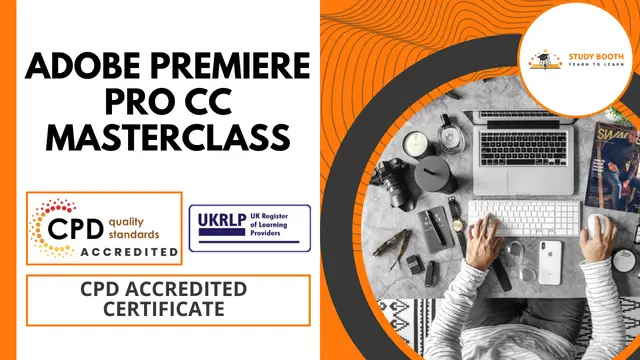
Adobe Premiere Pro CC Masterclass
FREE CPD Accredited Certificate || Advanced Learning Method || Lifetime Access || 24/7 Expert Support
Study Booth
Summary
- Certificate of Completion - £4.99
- Hardcopy Certificate of Completion - £9.99
- Exam(s) / assessment(s) is included in price
- Tutor is available to students
Add to basket or enquire
Overview
[Updated 2023]
Imagine the frustration of having a vision, a story to tell, but lacking the tools to bring it to life. In a world where visual storytelling is king, the pain of not harnessing the power of Adobe Premiere Pro CC can be excruciating. This editing software is the gateway to transforming your ideas into compelling, cinematic narratives. The importance of mastering this field lies in your ability to captivate your audience, convey emotions, and share your message with precision and artistry. It's not just a skill; it's the language of modern storytelling.
Our Adobe Premiere Pro CC Masterclass is your passport to unleashing your creative potential. Dive into the art of editing, seamlessly blend video and audio, and craft titles that grab attention. You'll discover the magic of colour correction, breathe life into your projects with motion, and learn the secrets of exporting your work flawlessly. This course also unveils advanced tips, visual effects, and the intricacies of green screen editing. Don't just edit; master the art of visual storytelling.
Join us on this journey to elevate your content creation. Enrol today, and let your creativity shine on the big screen!
Learning Outcome
By the end of this course, you will be able to:
- Edit video content with Adobe Premiere Pro CC, applying fundamental editing techniques.
- Seamlessly integrate video and audio transitions for smooth and professional video production.
- Create and incorporate titles into your video projects using various versions of Premiere Pro CC.
- Enhance and manipulate audio elements within your video projects to ensure audio quality and coherence.
- Apply colour correction and grading techniques to improve the visual quality of your videos.
- Utilise motion effects to add dynamic elements and visual appeal to your video projects.
- Export your video projects in different formats, optimising them for various platforms and applications.
- Employ advanced editing techniques, including visual effects and green screen editing, to take your video production to the next level.
Certificates
Certificate of Completion
Digital certificate - £4.99
After successfully completing this course, you will qualify for the CPD QS Certified Certificate for £4.99.
Hardcopy Certificate of Completion
Hard copy certificate - £9.99
The hardcopy certificate for this course can be received by paying £9.99 each, for students living inside the UK. For international orders, the total fee is £14.99 (£9.99 Certification Fee + £5 postal charge).
CPD
Course media
Description
Here is the Curriculum of the Course
- Introduction
- Editing Your Video
- Adding Video And Audio Transitions
- Adding Titles In Premiere Pro CC 2017.2 And 2018
- Adding Titles In Premiere Pro CC 2017.1 And Older
- Editing Audio
- Color Correction And Grading
- Motion In Premiere Pro
- Exporting Your Video
- Visual Effects And Advanced Premiere Pro Tips
- Green Screen Editing - Chromakeying In Premiere Pro
- Conclusion
Here is What You Will Learn from this Course
Module 01: Editing Your Video
You will learn the fundamentals of video editing, including how to trim, arrange, and enhance your video footage in Premiere Pro.
Module 02: Adding Video And Audio Transitions
You will understand how to add smooth transitions between video and audio clips to improve the flow of your video.
Module 03: Adding Titles In Premiere Pro CC 2017.2 And 2018
You will learn to create and add titles to your video using Premiere Pro CC 2017.2 and 2018, enhancing the visual appeal.
Module 04: Adding Titles In Premiere Pro CC 2017.1 And Older
You will master the process of adding titles in older versions of Premiere Pro (CC 2017.1 and older), expanding your title creation skills.
Module 05: Editing Audio
You will acquire audio editing techniques to enhance the quality and clarity of your video's sound.
Module 06: Color Correction And Grading
You will learn color correction and grading methods to improve the visual quality and style of your video.
Module 07: Motion In Premiere Pro
You will discover how to add motion to your video elements, creating dynamic and engaging visual effects.
Module 08: Exporting Your Video
You will understand the export process in Premiere Pro, ensuring your video is ready to share with your audience.
Module 09: Visual Effects And Advanced Premiere Pro Tips
You will explore advanced visual effects and receive expert tips for optimising your video projects in Premiere Pro.
Module 10: Green Screen Editing - Chromakeying In Premiere Pro
You will master the art of green screen (chromakey) editing in Premiere Pro, allowing for creative and professional video compositing.
Who is this course for?
- Videographers and filmmakers looking to enhance their video editing skills.
- Content creators and social media managers aiming to produce high-quality video content.
- Marketing and advertising professionals involved in video production and promotion.
- Students and individuals interested in gaining proficiency in Adobe Premiere Pro CC.
- Small business owners and entrepreneurs seeking to create engaging video content for their brands.
Requirements
This course has no set requirements for learning. All you need is a smart device, a reliable internet connection, and a basic command of English and you're good to go!
Career path
Here are a few careers you can opt for:
- Video Editor (£20,000 - £40,000)
- Film Director (£25,000 - £60,000)
- Content Creator (£18,000 - £35,000)
- Marketing Manager (£25,000 - £50,000)
- Social Media Specialist (£20,000 - £40,000)
- Digital Marketing Manager (£30,000 - £60,000)
- Videographer (£20,000 - £40,000)
- Freelance Video Producer (£25,000 - £50,000)
Questions and answers
Currently there are no Q&As for this course. Be the first to ask a question.
Reviews
Currently there are no reviews for this course. Be the first to leave a review.
Legal information
This course is advertised on reed.co.uk by the Course Provider, whose terms and conditions apply. Purchases are made directly from the Course Provider, and as such, content and materials are supplied by the Course Provider directly. Reed is acting as agent and not reseller in relation to this course. Reed's only responsibility is to facilitate your payment for the course. It is your responsibility to review and agree to the Course Provider's terms and conditions and satisfy yourself as to the suitability of the course you intend to purchase. Reed will not have any responsibility for the content of the course and/or associated materials.





